The Suraksha Diagnostic IPO allotment status is now available, as the basis of allotment has been finalized. The IPO, which closed its subscription window on December 3, 2024, was fully subscribed on its final day, with the overall subscription reaching 1.27 times by the third day. The public offering, valued at Rs 846.25 crore, was offered in the price band of Rs 420-441, with a lot size of 34 shares. The offering saw a total of 1,70,65,280 bids for the 1,34,32,533 shares on offer. The shares are set to list on the BSE and NSE on December 6, 2024. Qualified Institutional Buyers (QIBs) led the subscription with a 1.74 times oversubscription, followed by Non-Institutional Investors (NIIs) at 1.41 times and retail investors at 0.95 times.

About Suraksha Diagnostic IPO
Suraksha Diagnostic, incorporated on March 15, 2005, provides medical testing, diagnostic solutions, and consultations. Headquartered in East India, it offers a wide range of over 2,300 tests, including pathology and radiology services. The company has achieved a compounded annual growth rate (CAGR) of 20.87% in revenue and reported a net income of Rs 23.13 crore in FY 2024. With a strong presence in Eastern India and a team of 1,522 permanent staff, Suraksha Diagnostic is known for its profitability and consistent financial performance.
Check Suraksha Diagnostic IPO Allotment Status
| BSE, NSE | BSE IPO Allotment Status |
| KfinTech | KfinTech IPO Allotment Status |
| Equity Market Insights | IPO Allotment Status Details Link |
Step 1: How to Check Suraksha Diagnostic IPO Allotment Status on KfinTech
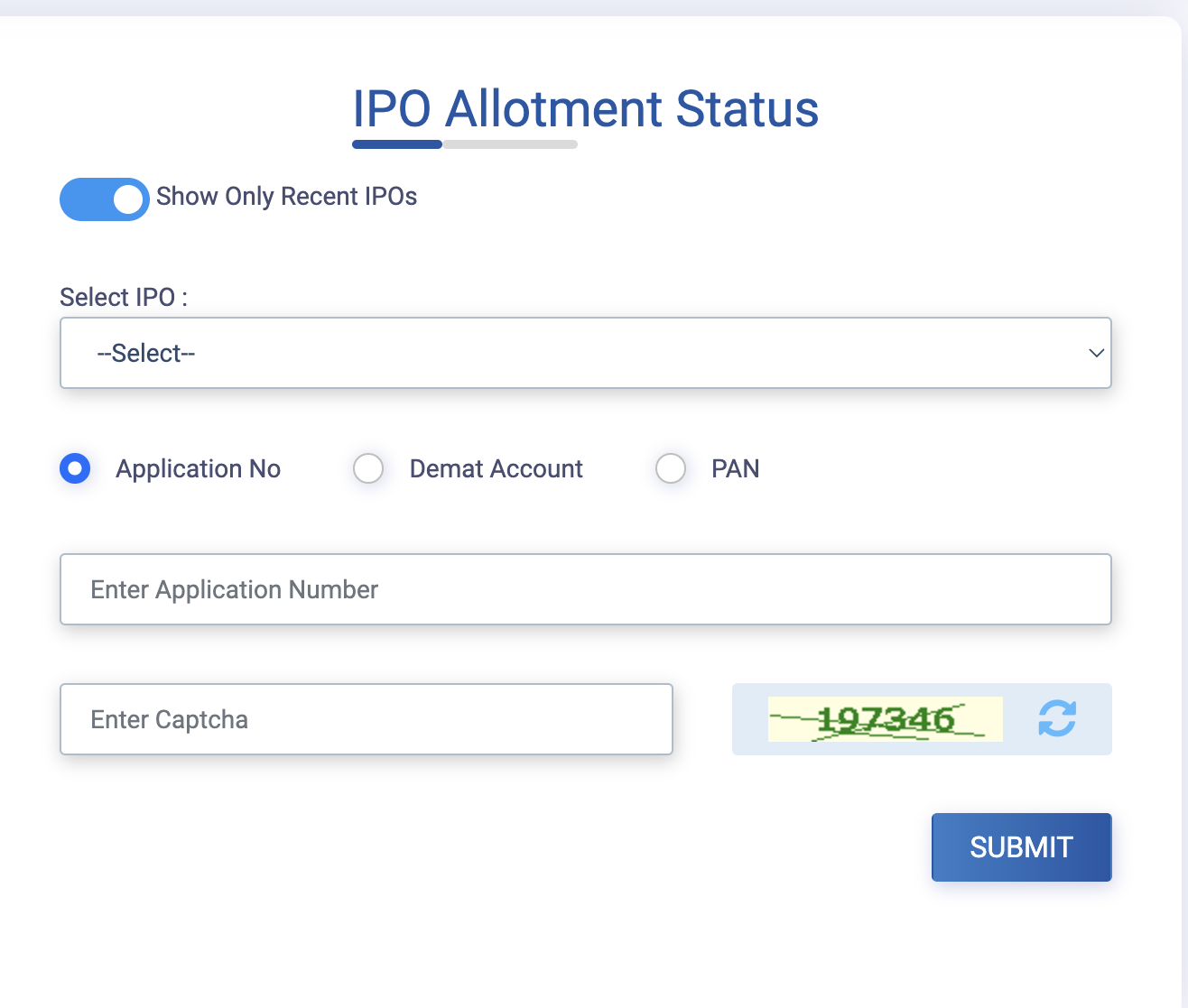
To check your Suraksha Diagnostic IPO allotment status on KfinTech, follow these easy steps:
- Visit the KfinTech Website: Go to the Suraksha Diagnostic IPO allotment page on KfinTech.com.
- Select the IPO Name: From the drop-down menu, choose ‘Suraksha Diagnostic IPO’ from the list of IPOs.
- Choose Your Search Option: You will see different options to check the allotment status:
- PAN Number: Choose this if you want to use your PAN number to check.
- Application Number: Choose this if you want to check using your IPO application number.
- DP ID (Demat Account Number): Select this option if you prefer to use your Demat account number.
- Enter Your Details: Based on your selection, enter the corresponding information (PAN Number, Application Number, or Demat Account Number).
- Click ‘Search’: After entering your details, click on the ‘Search’ button.
- View Your Allotment Status: The screen will display the status of your IPO allotment. You can view this on both mobile and desktop devices.
Step 2: How to Check Suraksha Diagnostic IPO Allotment Status on BSE or NSE
To check your Suraksha Diagnostic IPO allotment status on the BSE or NSE websites, follow these steps:
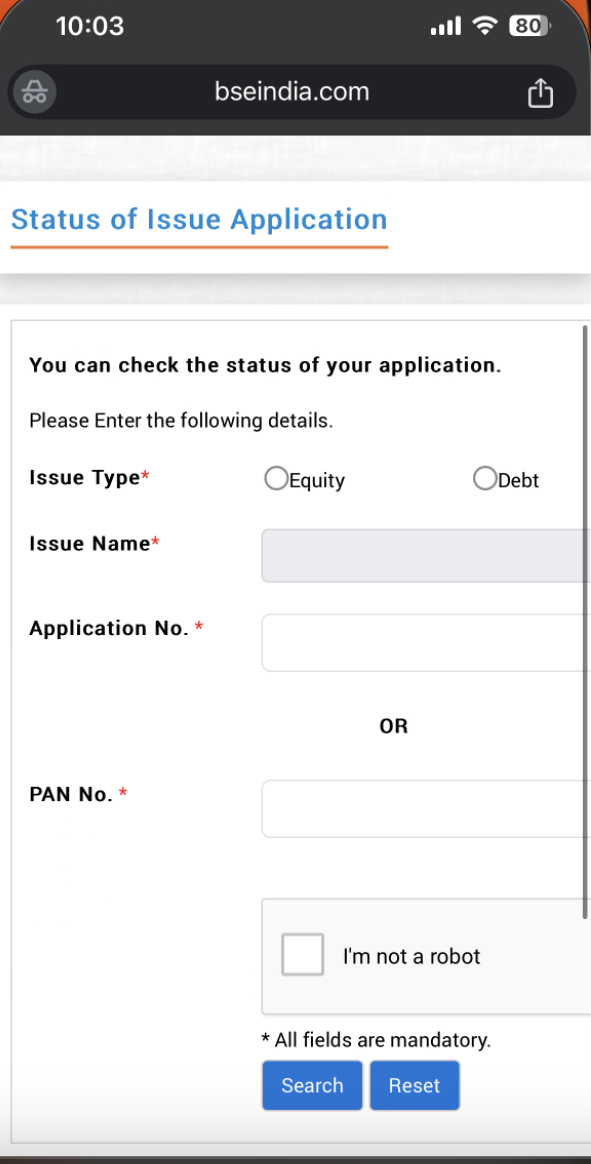
1. Visit the BSE or NSE IPO Allotment Page:
- For BSE, go to BSEIndia.com.
- For NSE, visit the NSE IPO Allotment Page.
2. Select the IPO Name: From the drop-down menu, choose ‘Suraksha Diagnostic IPO’ from the list.
3. Choose Your Search Option: Select from the available options:
- PAN Number
- Application Number
DP ID (Demat Account Number)
4. Enter Your Details: Depending on the option you selected, enter the corresponding details such as your PAN Number, Application Number, or Demat Account Number.
5. Click on ‘Search’: Press the ‘Search’ button after entering your information.
6. View Your Allotment Status: Your allotment status will appear on the screen. You can check it easily on both mobile and desktop devices.
Step 3: How to Check Suraksha Diagnostic IPO Allotment in Your Demat Account
To check if the Suraksha Diagnostic IPO shares are credited to your Demat account:
- Contact Your Broker or Log into Your Demat Account: You can either call your broker to confirm or log into your Demat/Trading account through your broker’s platform.
- Check for Share Credit: Once logged in, check if the IPO shares have been credited to your Demat account.
- View Your Allotment: If you received the allotment, you will see the Suraksha Diagnostic IPO shares in your account balance.
Step 4: How to Check Suraksha Diagnostic IPO Allotment in Your Bank Account
To check if the amount for the Suraksha Diagnostic IPO allotment has been debited from your bank account:
- Log into Your Bank Account: Log into the bank account from which you applied for the Suraksha Diagnostic IPO.
- Check the Balance Tab: Go to the ‘Balance’ or ‘Transactions’ section to check for any debits related to the IPO.
- Check for Debited Amount: If you received the allotment, you will see the IPO amount debited from your bank account. The amount will be shown under the transaction details.
- Non-Allotment: If you did not receive the allotment, the amount will be released back to your bank account.
- Confirmation SMS: If you received the allotment, you will get an SMS from your bank. The SMS will read something like:
“Dear Customer, Bank Name Account 00001 is debited with INR 00000.00 on Date. Info: Suraksha Diagnostic IPO. The Available Balance is INR 000000.”
By following these simple steps, you can easily check your Suraksha Diagnostic IPO allotment status via KfinTech, BSE, NSE, your Demat account, or your bank account.
FAQs for Suraksha Diagnostic IPO Allotment Status
How can I check the Suraksha Diagnostic IPO allotment status?
Check the allotment status on KfinTech, BSE, or NSE using your PAN Number, Application Number, or Demat Account Number.
What details do I need to check the status?
You’ll need either your PAN, Application Number, or Demat Account Number.
How to check the status on KfinTech?
Visit KfinTech’s IPO allotment page, select ‘Suraksha Diagnostic’, choose your search option, enter details, and click ‘Search’.
How to check the status on BSE or NSE?
Go to the BSE or NSE IPO allotment page, select ‘Suraksha Diagnostic’, enter your details, and click ‘Search’.
How to check if shares are credited to my Demat account?
Log into your Demat account to see if the shares are credited.
How to check the allotment status through my bank account?
Log into your bank account; if allotted, the IPO amount will be debited, and you’ll get an SMS confirmation.
What if I didn’t get the allotment?
If not allotted, the IPO amount will be refunded to your bank account with an SMS notification.
