The Mobikwik IPO allotment status is now available as the basis of allotment has been finalized. The allotment status was released today, Monday, 16th December. The Mobikwik IPO subscription, which ended on Friday, 13th December, was subscribed 125.69 times overall. The public issue of One MobiKwik Systems Ltd saw demand soaring to 119.38 times at a price range of ₹265-279 per share, with investors bidding for over 141 crore shares against 1.18 crore shares on offer, generating a demand of ₹39,542 crore. The IPO GMP went around ₹155 after the subscription period ended. Investors who applied for the ₹572 crore issue can check the allotment status online through the official website of the registrar, Link Intime India Pvt Ltd, or the websites of the stock exchanges, NSE and BSE.

How to Check Mobikwik IPO Allotment Status? – Step by Step Methods
| Linkintime | Linkintime IPO Allotment Page |
| BSE, NSE | NSE BSE IPO Allotment Page |
| Equity Market Insights | IPO Allotment Status Page |
Step 1: Check Mobikwik IPO Allotment Status on Link Intime
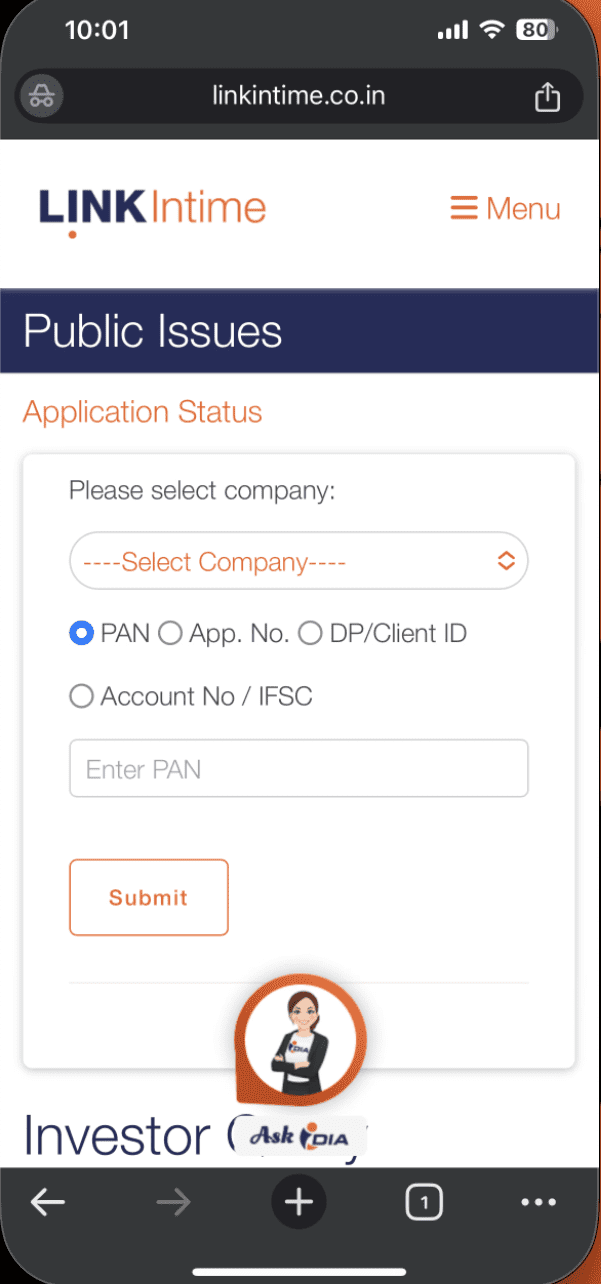
- Visit the official Link Intime website: linkintime.com.
- Go to the IPO allotment page.
- Select the IPO name ‘Mobikwik’ from the drop-down menu.
- Choose your identification option: PAN Number, Application Number, or DP ID/Client ID.
- Enter the corresponding details based on your selection.
- Click on the ‘Search’ button.
- View your allotment status on the screen (mobile or desktop).
Step 2: Check Mobikwik IPO Allotment Status on BSE/NSE
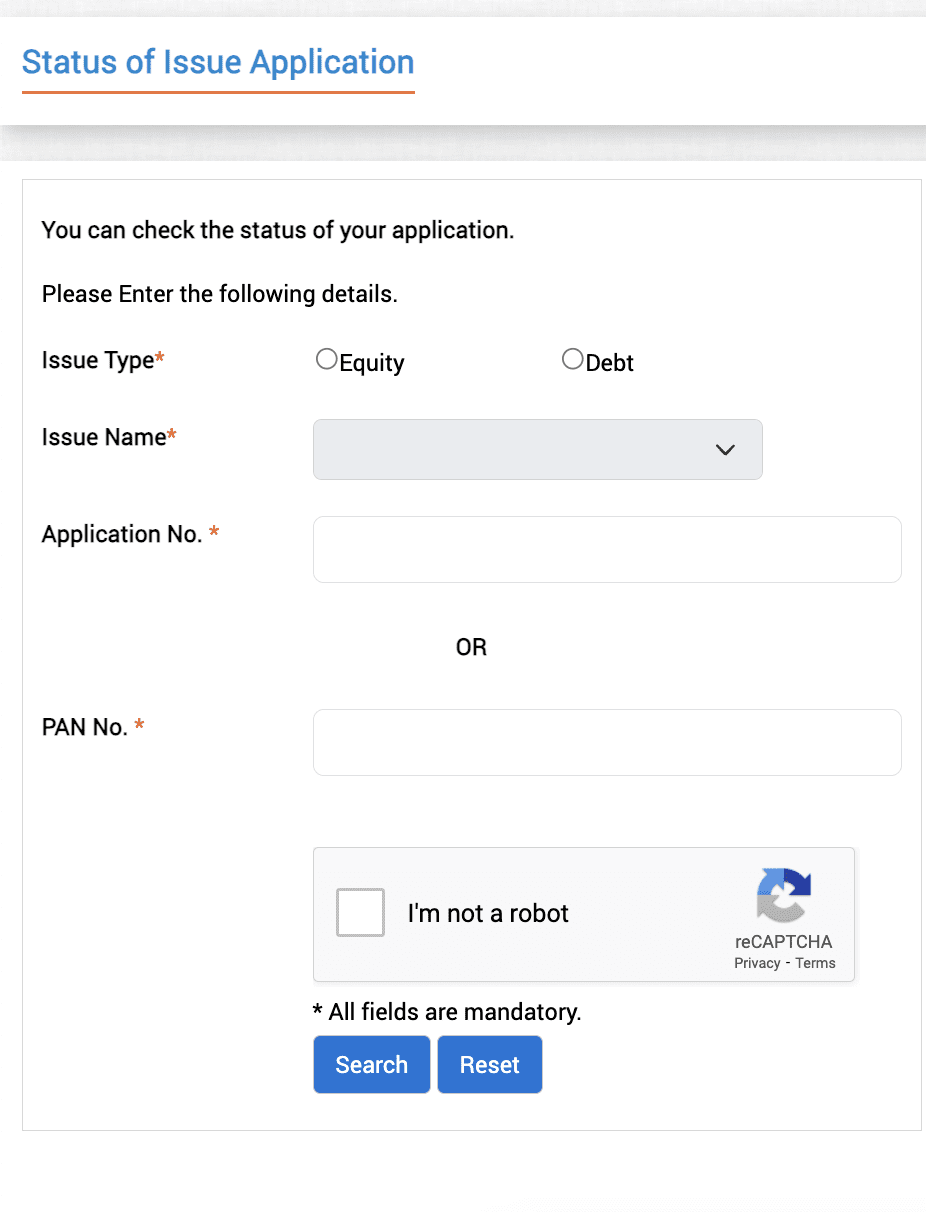
- Visit the BSE website: bseindia.com or the NSE website.
- Go to the IPO allotment page.
- Select the IPO name ‘Mobikwik’ from the drop-down menu.
- Choose your identification option: PAN Number, Application Number, or DP ID/Client ID.
- Enter the relevant details.
- Click on the ‘Search’ button.
- Your allotment status will be displayed on the screen.
Step 3: Check Mobikwik IPO Allotment in Your Demat Account
- Contact your broker or log in to your Demat Account/Trading Account.
- Look for the credited shares in your Demat account under the holdings section.
- If you received an allotment, the shares will be visible in your account.
Step 4: Check Mobikwik IPO Allotment Through Your Bank Account
- Log in to your bank account from which you applied for the IPO.
- Go to the balance or transaction history section.
- If you received an allotment, the IPO amount will be debited from your account.
- If you didn’t get an allotment, the IPO amount will be released back to your account.
- If allotted, you may also receive an SMS notification similar to this:
“Dear Customer, [Bank Name] Account XXXX is debited with INR XXXX.XX on [Date]. Info: Mobikwik IPO. The available balance is INR XXXXX.XX.”
About Company
Incorporated in March 2008, Mobikwik is a leading fintech company offering prepaid digital wallets and online payment services. It enables users to pay utility bills, recharge mobiles, make online and offline purchases, transfer money, check bank balances, and scan QR codes for payments using UPI or Rupay credit cards.
Important Dates and Information
| Event | Date and Details |
|---|---|
| IPO Open Date | Wednesday, December 11, 2024 |
| IPO Close Date | Friday, December 13, 2024 |
| Cut-off Time for UPI Mandate | 5:00 PM on Friday, December 13, 2024 |
| Basis of Allotment Finalization | Monday, December 16, 2024 |
| Initiation of Refunds | Tuesday, December 17, 2024 |
| Credit of Shares to Demat Accounts | Tuesday, December 17, 2024 |
| Listing Date | Wednesday, December 18, 2024 |
| Lot Size | 53 Shares |
| Minimum Investment | ₹14,787 per lot for retail investors |
| Price Band | ₹265 to ₹279 per share |
| Issue Type | Book Built Issue IPO |
| Listing Platforms | BSE, NSE |
| Strength of the Company | Strong digital payments brand with a growing customer base. |
| Risk Factors | High competition in the fintech space and regulatory risks. |
