The Anya Polytech IPO allotment status is now available as the basis of allotment has been finalized. The IPO subscription ended on 30th December, Monday. The Grey Market Premium (GMP) for the Anya Polytech IPO as of 31st December 2024 stands at ₹7, with no change in today’s movement. The Sub2 Sauda rate is ₹53200, and the estimated listing price is ₹21, reflecting a 50% premium over the IPO price of ₹14.
A total of 3,80,316 applications were received, with 9,37,26,00,000 shares bid for. This includes 98 applications from Qualified Institutional Buyers (QIBs) with 91,74,60,000 shares, 37,550 applications from Non-Institutional Investors (NIIs) with 5,02,84,60,000 shares, and 3,42,668 applications from Retail Individual Investors (RIIs) with 3,42,66,80,000 shares. Investors can check the allotment status online via the registrar’s website Skylinerta or the NSE website, as well as offline through easy steps provided below.

Overview of Contents
Check Anya Polytech IPO Allotment Links
| Skylinerta: | Skylinerta IPO Allotment Page |
| NSE: | NSE IPO Allotment Page |
| Equity Market Insights | IPO Allotment Status Page |
How to Check Anya Polytech IPO Allotment Status
Investors can verify the Anya Polytech IPO allotment status through several methods, including the registrar’s website, the NSE portal, their Demat account, or their bank account. Here are the steps:
Step 1. How to Check Anya Polytech IPO Allotment Status via Skylinerta (Registrar Website)
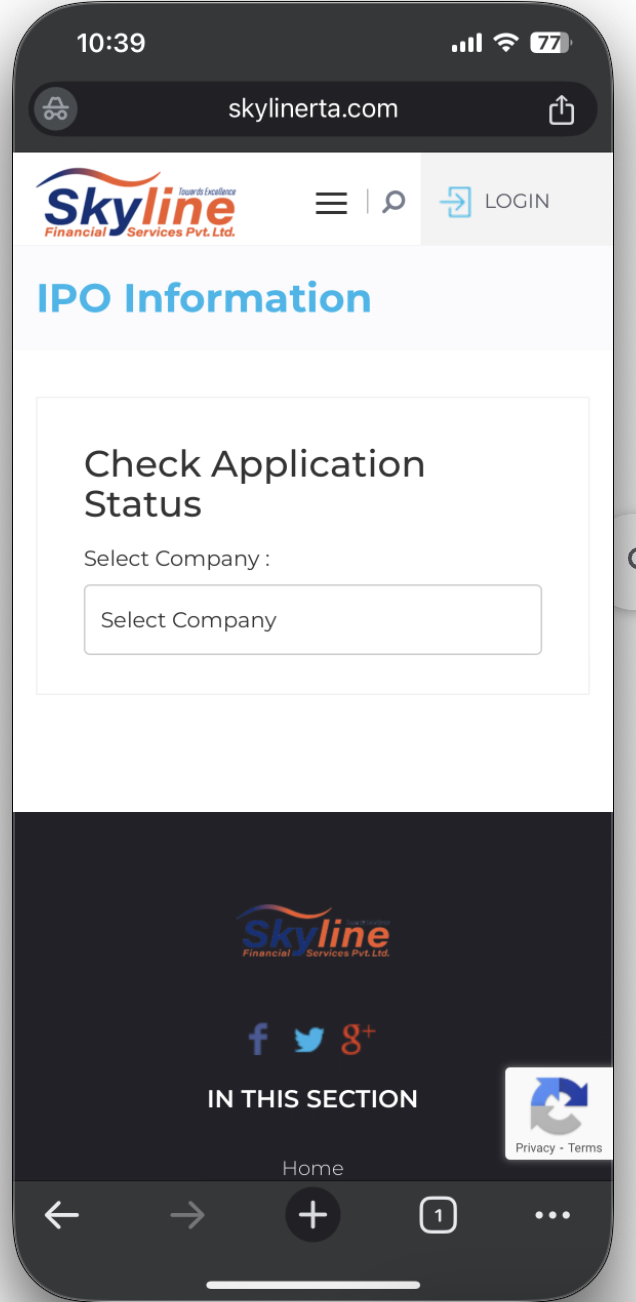
- Visit the IPO allotment page on Skylinerta.com.
- Select the IPO name ‘Anya Polytech IPO’ from the dropdown menu.
- Choose one of the options: PAN Number, Application Number, or DP ID.
- Enter the relevant details based on your selection.
- Click on the ‘Search’ button.
- Your allotment status will be displayed on the screen.
2. How to Check Anya Polytech IPO Allotment Status via NSE (National Stock Exchange)
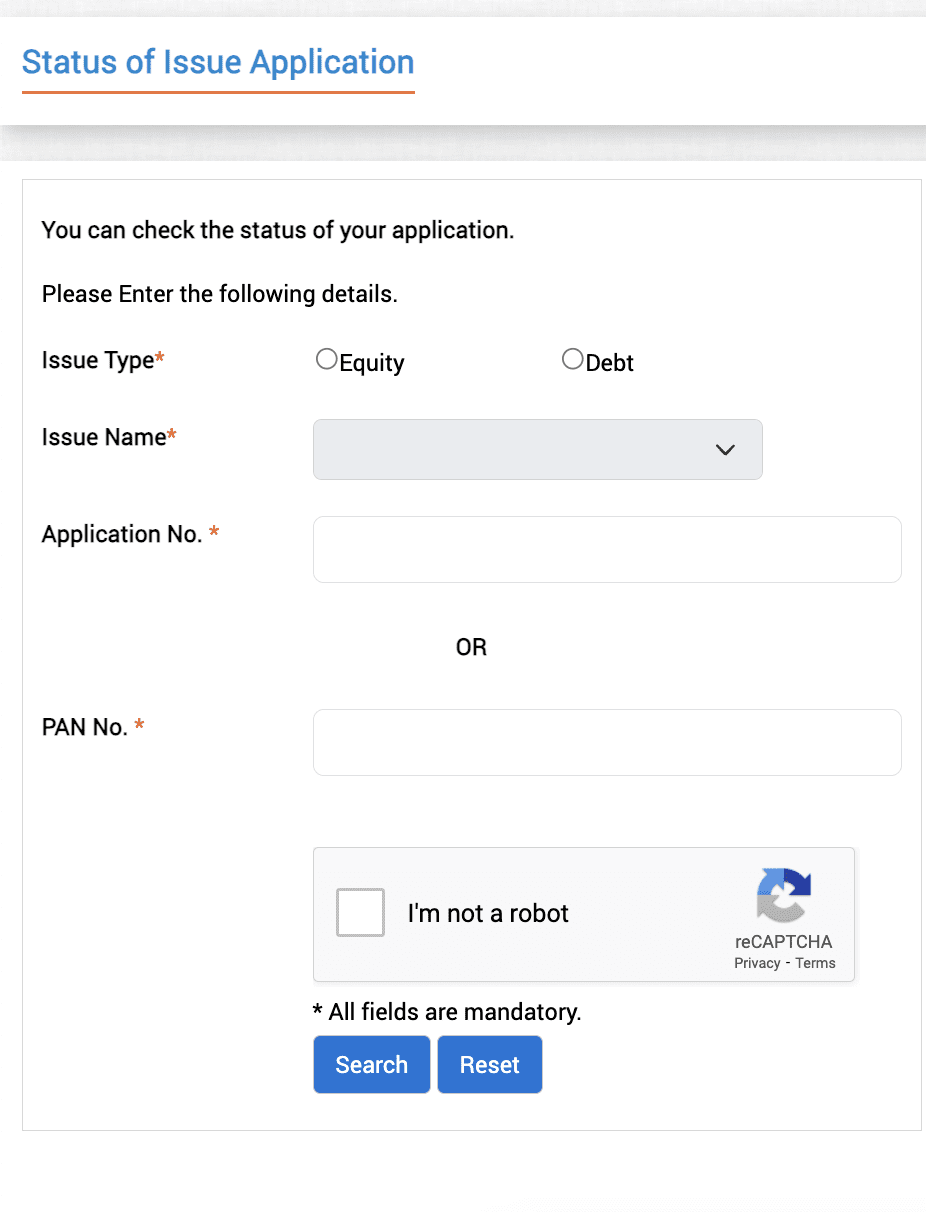
- Go to the IPO allotment page on NSEIndia.com.
- Select the IPO name ‘Anya Polytech’ from the dropdown menu.
- Choose one of the options: PAN Number, Application Number, or DP ID.
- Enter the relevant details based on your selection.
- Click on the ‘Search’ button.
- Your allotment status will appear on the screen.
3. How to Check Anya Polytech IPO Allotment in Your Demat Account
- Contact your broker or log in to your Demat/Trading account.
- Verify if the shares have been credited to your account.
- If the allotment is successful, the shares will reflect in your Demat account.
4. How to Check Anya Polytech IPO Allotment via Bank Account
- Log in to the bank account used for the IPO application.
- Check the ‘Balance’ tab.
- If the allotment is successful, the IPO amount will be debited from your account.
- If not, the amount will be released back to your account.
- You may also receive an SMS notification from your bank confirming the debit if the allotment is successful.
About Company
Anya Polytech & Fertilizers Limited, established in 2011, specializes in manufacturing HDPE & PP bags and Zinc Sulphate fertilizers. With a production capacity of 750 lakh bags per year and a turnover exceeding ₹100 crores, the company plays a vital role in packaging and sustainable agriculture. Known for its quality focus and social responsibility, Anya Polytech is a promising prospect in the fertilizer and packaging sectors.
Anya Polytech IPO Dates
| IPO Open Date | Thursday, December 26, 2024 |
|---|---|
| IPO Close Date | Monday, December 30, 2024 |
| Basis of Allotment | Tuesday, December 31, 2024 |
| Initiation of Refunds | Wednesday, January 1, 2025 |
| Credit of Shares to Demat | Wednesday, January 1, 2025 |
| Listing Date | Thursday, January 2, 2025 |
| Cut-off time for UPI mandate confirmation | 5 PM on December 30, 2024 |
Anya Polytech IPO Allotment Status FAQs
How to Check Anya Polytech IPO Allotment on Skylinerta?
Visit Skylinerta.com, select ‘Anya Polytech’, enter PAN/Application/DP ID, and click ‘Search’ to view status.
How to Check Anya Polytech IPO Allotment on NSE?
Go to NSEIndia.com, select ‘Anya Polytech’, provide required details, and click ‘Search’.
How to Verify IPO Allotment in Demat Account?
Log in to your Demat account or contact your broker to check if shares are credited.
How to Confirm IPO Allotment via Bank Account?
Log in to your bank account, check for a debit, or look for a refund if allotment was unsuccessful.
