The C2C Advanced Systems IPO allotment status is now available online as the basis of allotment has been finalized. If you applied for the C2C Advanced Systems IPO, you can check your allotment status starting Wednesday, November 27, 2024. The IPO subscription ended on November 26, 2024, and investors who participated can now check their allotment status online through the Link Intime India Pvt Ltd website or the NSE website. Here’s everything you need to know about checking the allotment status for the C2C Advanced Systems IPO.

C2C Advanced Systems IPO: Subscription Details
The C2C Advanced Systems IPO received an overwhelming response from investors, with the issue being subscribed 125.35 times overall. The IPO Grey Market Premium (GMP) surged to around ₹170 after the subscription period closed.
IPO Allotment Date
- IPO Subscription Closed: November 26, 2024 (Tuesday)
- IPO Allotment Status Available: November 27, 2024 (Wednesday)
If you applied for the IPO, you can now check whether you have been allotted shares or not.
C2C Advanced Systems IPO Allotment Official Portal Links
| Linkintime IPO Allotment Link | Check Here |
|---|---|
| NSE IPO Allotment Link | Check here |
STEP I: Check C2C Advanced Systems IPO Allotment Status on Link Intime
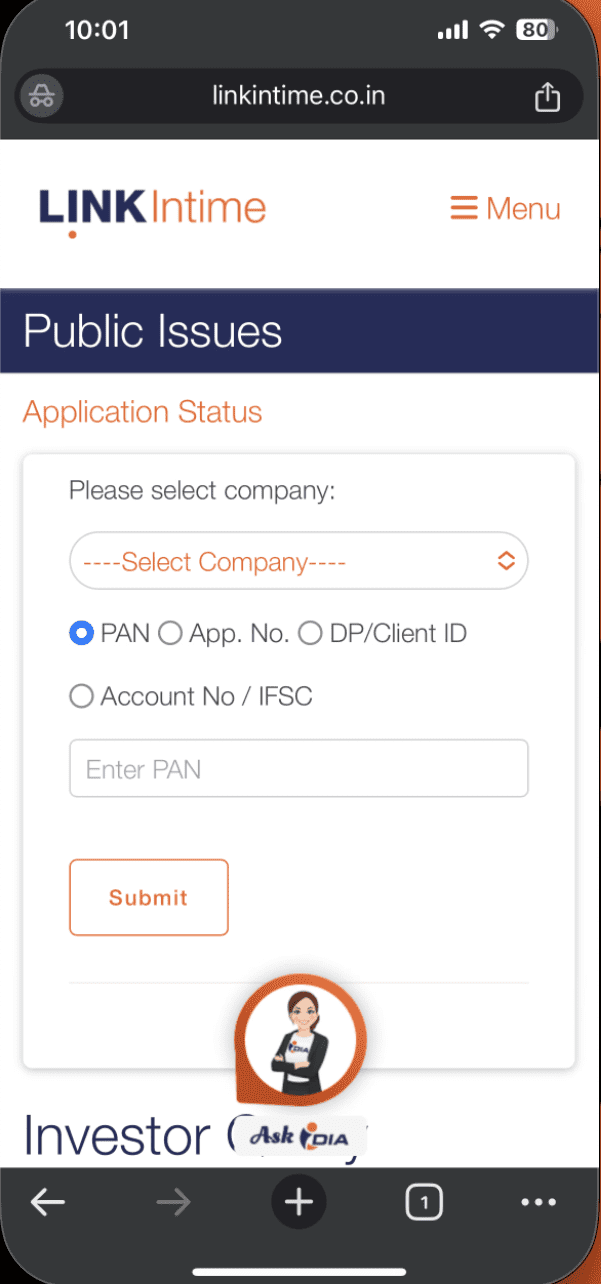
Link Intime India is the registrar for the C2C Advanced Systems IPO. To check your allotment status, follow these steps:
- Visit the Link Intime India IPO Allotment Page.
- From the drop-down menu, select the IPO name C2C Advanced Systems.
- Choose your allotment check option: PAN Number, Application Number, or Demat Account Number.
- Enter the requested details based on your chosen option.
- Click on the ‘Search’ button to view your allotment status.
If allotted, the number of shares you have been assigned will be displayed.
STEP II: Check Allotment Status on NSE India
You can also check your allotment status on the NSE India website:
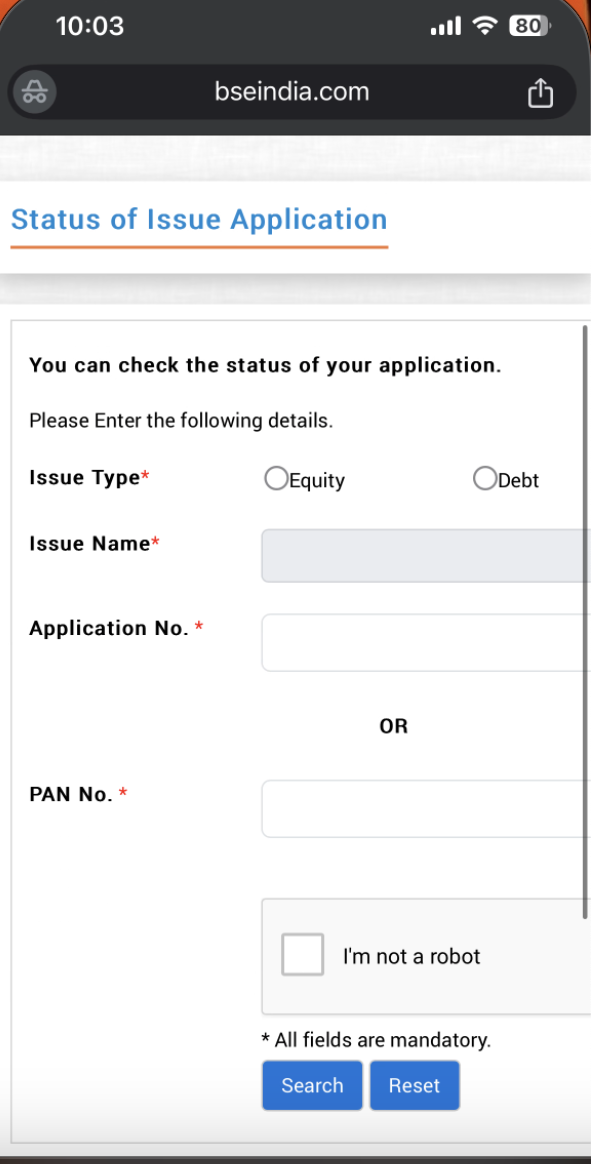
- Visit the NSE IPO Allotment Page: NSE IPO Allotment Status.
- Select C2C Advanced Systems from the drop-down menu.
- Choose your preferred option: PAN Number, Application Number, or Demat Account Number.
- Enter the required details.
- Click on the ‘Search’ button to check your allotment status.
STEP III: Check Allotment Status via Your Demat Account
Another way to verify your IPO allotment is by checking your Demat account. Here’s how:
- Log in to your Demat or Trading account.
- Check the status of your shares in the portfolio section.
- If you have been allotted shares, they will appear in your Demat account as credited.
STEP IV: Check IPO Allotment Status in Your Bank Account
You can also check whether the IPO allotment has been processed through your bank account:
- Log in to the bank account from which you applied for the IPO.
- Visit the balance or transaction tab.
- If you were allotted shares, the amount for the IPO application will be debited from your account.
- If you were not allotted, the amount will be released and refunded.
- You will also receive an SMS alert confirming the debit or refund, which will look something like:
“Dear Customer, Bank Name Account XXXX is debited with INR XXXXX on Date. Info: C2C Advanced Systems IPO.”
Why Check Your IPO Allotment Status?
Checking your IPO allotment status is crucial for investors who applied to get shares in the C2C Advanced Systems IPO. By checking the status, investors can:
- Know whether they’ve received shares from the IPO.
- Track the progress of the refund if not allotted.
- Plan the next steps for their investment.
Conclusion
If you applied for the C2C Advanced Systems IPO, you can now check your allotment status online through Link Intime India, the NSE website, or via your Demat or bank account. The IPO was a huge success, getting subscribed 125.35 times, and with the IPO GMP at ₹170, many are eager to know if they were lucky enough to get an allotment. Follow the simple steps above to check your C2C Advanced Systems IPO allotment status and keep track of your investments!
